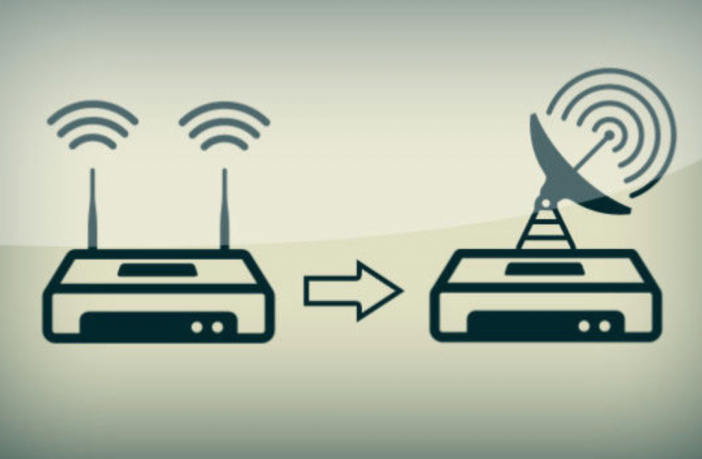Find The Best Spot For Your Router.
Not all rooms and spaces are created equal. And in fact, where your router is placed can be the difference between mediocre or great WiFi signal. A wired router can be placed in smaller, compact areas but a wireless router, on the other hand, needs open spaces, away from walls and obstructions.
It’s not just physical obstructions either; heavy-duty appliances or electronics running in close proximity can impact Wi-Fi performance.
Replace Your Antenna.
If your router has a built-in antenna, adding an extra external one would be a good idea, as it tends to send a stronger signal.
Most built-in antennas tend to be omnidirectional, so if you are buying an external one, it should be marked “high-gain” to actually make a difference. A directional antenna tends to pick up better signal, since odds are that you aren’t experiencing weak spots in your network in every direction.
Direct the external antenna in the direction of the weaker signal and it should pick it up accordingly.

Get Rid Of Interference.
The most common sort of interference can come from other routers, so make sure that you only have one router in a room. If you use more than a single router but still experience interference you might want to consider buying a Dual-Band router.
Other appliances such as microwaves and cordless phones can also interfere with your signal so make sure these are placed at least 2 – 5 metres away from your router.
Control Bandwidth Flow.
Certain programmes or applications like video chats, online games or torrenting services tend to use more bandwidth and in turn can make the internet run slower for other users.
In order to control bandwidth flow you can download a Quality of Service which will prioritise certain apps over others. These services will allow you to set which apps you want to have the main access to bandwidth over other ones in order to avoid your most used applications running slowly.