Instagram Stories has over 200 million daily users, making it more popular th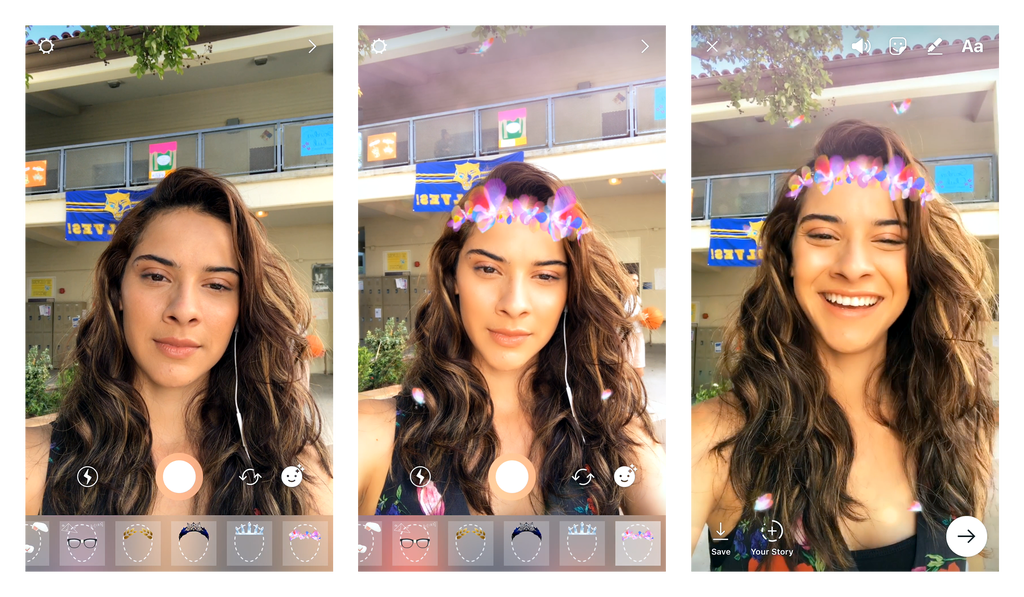 an the service it cloned. The one thing missing from Instagram Stories was arguably the most loved feature of Snapchat, face filters. That changes today.
an the service it cloned. The one thing missing from Instagram Stories was arguably the most loved feature of Snapchat, face filters. That changes today.
Instagram has announced that they’re launching face filters. In a statement released, the company said: “Today, we’re introducing face filters in the camera, an easy way to turn an ordinary selfie into something fun and entertaining. Whether you’re sitting on the couch at home or out and about, face filters help you express yourself and have playful conversations with friends.
From math equations swirling around your head to furry koala ears that move and twitch, you can transform into a variety of characters that make you smile or laugh. To see our initial set of eight face filters, simply open the camera and tap the new face icon in the bottom right corner.”
 As with Snapchat’s filters, Instagram’s new face filters also have ones that you can try out with friends. The face filters work with either the front or rear-facing camera and can be used when taking a photo or a video, and they work with Boomerang.
As with Snapchat’s filters, Instagram’s new face filters also have ones that you can try out with friends. The face filters work with either the front or rear-facing camera and can be used when taking a photo or a video, and they work with Boomerang.
When you’re done recording, you can send it to your best friends through Instagram Direct or add it to your story.
Instagram is also adding a few other features to the app, including “Rewind,” a new camera format next to “Boomerang” and “Hands-Free.” It does exactly what the name says and plays your videos in reverse, which means that you’ll be able to do things like drop a microphone and watch it fly up into your hand.
You’ll also be able to add more context to your story with a new hashtag sticker. Just tap the sticker icon at the top right of your screen, select and customise the hashtag, then add it to your story. Like with mentions, you can add hashtags using regular text as well. People watching your story will be able to tap the hashtag sticker or text to visit the hashtag page and explore related posts.
Lastly, you’ll see a new eraser brush when using drawing tools. You can erase other things you’ve drawn and play around with removing color. After you’ve taken a photo or video, select a drawing tool and tap and hold to fill the entire screen with color. Then, using the eraser brush, you can creatively reveal parts of your photo or video underneath.


