While being without power during loadshedding can be frustrating and inconvenient, power outages can also cause serious problems for the electronics in your home and office. Desktop computers are particularly vulnerable to planned and unplanned power outages. If the power suddenly goes off while you are working, you can lose valuable data, or worse your computer could suffer severe damage.
Your computer’s operating system should always be shut down using the correct procedure to avoid damage to system files. If this procedure isn’t followed on a regular basis it could force you to undertake expensive repairs to your PC or lead to you having to purchase an entirely new machine. Of course, the power being out also means you’re losing valuable working time on your computer. So, how do you keep your PC on during loadshedding? We’ve found a few loadshedding solutions that are sure to help combat those annoying electricity woes.
Uninterrupted Power Supply (UPS)

You can keep your computer running at least long enough to save work and shut it down properly during a power outage by using an uninterrupted power supply (UPS). A UPS has a large battery that provides backup power to your computer when an outage occurs. A UPS is generally intended to keep the power running long enough to allow you to safely shut down your computer, not to run your computer equipment for an extended period of time.
A UPS is used in much the same way as any power strip or surge protector. Plug it in to the power outlet, then plug the components it will protect into the available sockets on the UPS. Some sockets on the UPS will provide both battery backup and surge protection. These should be used for your PC, monitor, and perhaps one or two other devices you want to guard against sudden power loss. If the power is lost, the UPS will continue to power your computer for as long as possible with its available battery capacity. This may only be a few minutes. The more devices it is expected to back up, the less time it can provide support.
If you’re not too concerned about working during a power outage and just want to ensure your computer is shut down safely in the event of a power outage then a UPS is the way to go. Ensure you invest in a UPS with enough capacity to support your most essential computer equipment long enough for an effective shutdown.
Find the best prices on UPS devices online with PriceCheck now:
Inverter
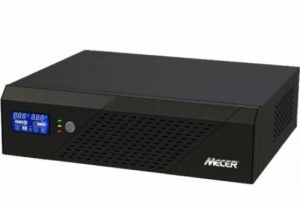
But, what if you want to keep working during loadshedding? While your first thought might be to invest in a generator, an inverter may be a better choice for your needs. Inverters convert current from DC to AC, making it possible to use electronics or small appliances during a power outage. An inverter is ideal for electronics and will deal with keeping your PC on as well as charging smartphones and running your TV, router, and some lights quite easily. It won’t cope very well with appliances like fridges or heaters, though — anything that needs to heat or cool is going to be quite taxing for an inverter to manage and is best left to a traditional generator.
One of the main benefits of an inverter is that it’s a silent, more discreet device to a noisy generator. You can also use an inverter inside without worrying about fumes.
When choosing an inverter it’s key to consider the maximum power load it will need to deal with. Inverters can have anywhere from as little as 100W capacity to 4000W — so add all the wattage of all the devices (PC, phone charger, television, WiFi router, etc) you’ll want to run at the same time and you’ll get an idea of what capacity you’ll need to look for in an inverter.
Find the best prices on inverters online with PriceCheck now:
Generator

If you’ve got more extensive power needs, then a generator might be a better choice for your home or office. The main issue to keep in mind is that generators will emit fumes, so optimally you’ll want to keep it somewhere outside so that the fumes don’t enter the house, but it will need to be protected from the elements at the same time. If an indoor spot is your only option then you’ll be somewhat restricted to only choosing an inverter, but if you’ve got space in a well-ventilated covered area or under a lapa, then a generator is a feasible option.
Generators are a great way to keep large and small appliances chugging on during power outages and, depending on the size of the generator and wattage output, can often generate enough power to keep all the essential appliances going including your fridge, air conditioners, TV, router, and more.
To find out what size generator you need for your appliances, check out our generator buyer’s guide to find the best option.
Find the best prices on generators online with PriceCheck now:






